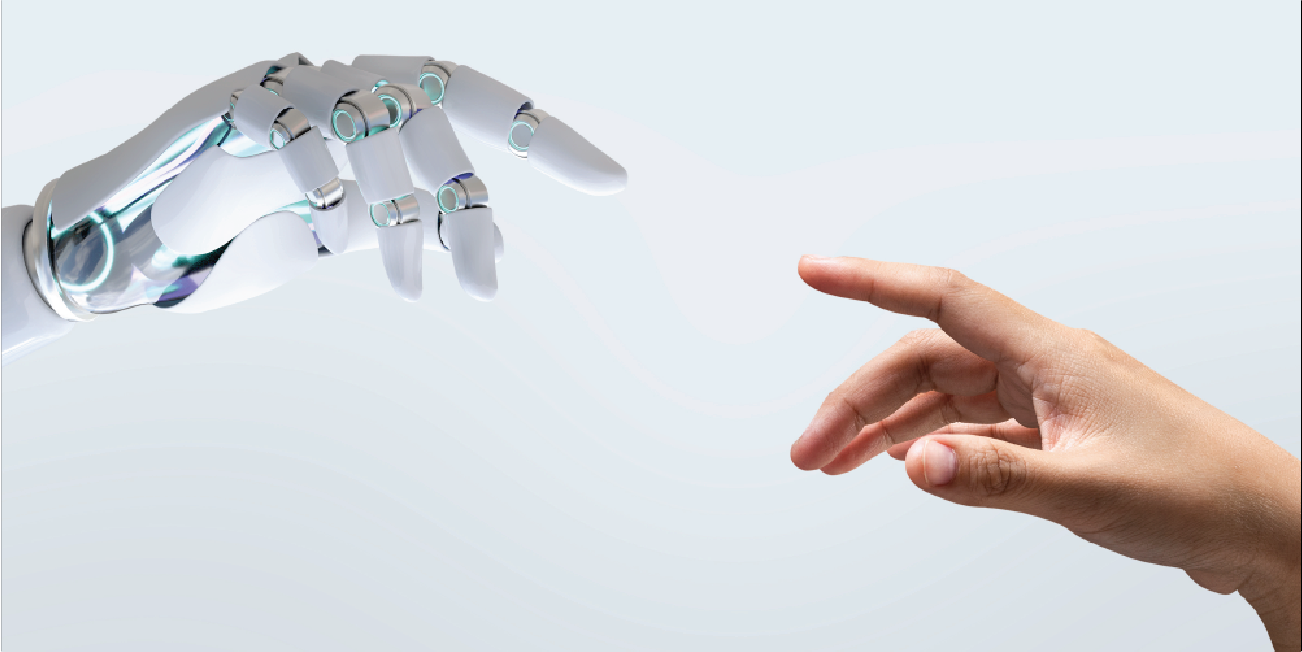How to Verify the Authenticity of an iPhone: Tips and Tricks

Introduction
In a world where counterfeit products are becoming increasingly sophisticated, ensuring that your iPhone is genuine has never been more important. Luckily, there are several methods and tricks you can employ to verify the authenticity of your iPhone. In this blog, we'll guide you through the process, helping you stay protected against counterfeit devices. And the good news is, if you purchase an iPhone from Tasal, you can be assured of its authenticity.
1. Check the IMEI or Serial Number
The International Mobile Equipment Identity (IMEI) and Serial Number are unique identifiers for your iPhone. To find them:
- Go to "Settings."
- Scroll down and tap on "General."
- Tap on "About."
- Look for the "IMEI" or "Serial Number" and note it down.
2. Verify the IMEI or Serial Number
After obtaining the IMEI or Serial Number, you can verify your iPhone's authenticity on Apple's official website or through the Apple Support app. Use the "Check Coverage" or "Check Warranty" feature and enter the IMEI or Serial Number. Apple's system will confirm whether the device is genuine.
3. Physical Examination
A physical examination of the iPhone can reveal valuable information:
- Examine the back of the iPhone for the Apple logo. Genuine iPhones have a polished, detailed logo.
- Pay attention to build quality and materials. Genuine iPhones are known for their high-quality construction.
- Ensure that buttons, ports, and seams are well-aligned and functional.
4. Verify the Software
Checking the software on your iPhone can provide additional confirmation:
- Open the "Settings" app.
- Go to "General" and tap on "About."
- Confirm that the model number matches the iPhone model you have.
- Check if the serial number and IMEI on the device match those in the settings.
5. Run Apple's Official Test
If you have any doubts about your iPhone's authenticity, contact Apple Support. They can run an official diagnostic test on your device to verify its legitimacy.
6. Beware of Suspicious Deals
Be cautious of deals that seem too good to be true. Extremely low prices may indicate a counterfeit or stolen device. Avoid buying from unofficial or unverified sellers, especially in online marketplaces.
7. Inspect Packaging and Accessories
Genuine iPhones come in high-quality packaging with clear and precise branding. Pay attention to the following:
- Check if the included accessories (charger, earphones, etc.) are of good quality and have the Apple logo.
8. Activation Lock
Before purchasing a used iPhone, ask the seller to turn off "Find My iPhone." If they can't, it might be a sign that the device is stolen or fake.
9. Compare with Genuine iPhones
If possible, compare the suspected iPhone with a known genuine iPhone to identify any discrepancies in design, build, or software.
10. Trust Authorized Retailers
To ensure you're getting a genuine product, buy from authorized Apple retailers, such as Apple Stores or certified resellers. And remember, Tasal provides genuine iPhones, so you can shop with confidence.
11. Ask for Proof of Purchase
When purchasing a used iPhone, ask for the original receipt or proof of purchase to verify its authenticity.
12. Consider Consulting an Expert
If you remain uncertain about your iPhone's authenticity, seek the opinion of a professional technician or an Apple-certified expert.
In conclusion, verifying the authenticity of your iPhone is crucial in a market where counterfeit devices are prevalent. Utilize these tips and tricks to ensure that your iPhone is genuine and that you're getting the quality and support you expect from an authentic Apple product. By taking these steps, you can enjoy your iPhone with confidence, knowing it's the real deal.